The demand for mobile apps is increasing day by day. In 2023, it is expected to grow even further. Creating a mobile app can be a great way to reach your target audience and enhance your brand value if you have a business or a great app idea. In this blog, we will provide a step-by-step guide on how to create a mobile app in 2023.
How to create an app
Here is a step-by-step guide about how to build a mobile app:
- Define the purpose and scope of your mobile app.
- Conduct market research.
- Choose a platform.
- Choose a development approach.
- Hire a development team.
- Design the user interface.
- Develop the app.
- Test the app.
Step 1: Define the purpose and scope of your mobile app
The first step in creating a mobile app is to define the purpose and scope of your app. This involves identifying your target audience, the problem your app will solve, and the features it will offer. It’s essential to be clear about your goals, as this will help you build an app that meets your users’ needs.
It would be best if you considered the following questions while defining the purpose and scope of your mobile app:
- What problem does your app solve?
- Who is your target audience?
- What features will your app offer?
- What are your goals for your app?
- What is your budget and timeline for developing the app?
Once you have a clear idea of the purpose and scope of your mobile app, you can move on to the next step.
Step 2: Conduct market research
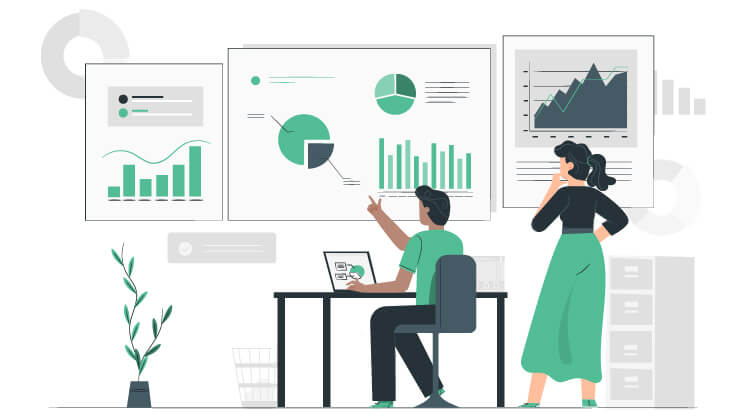
Once you have defined the purpose and scope of your mobile app, the next step is to conduct market research. This involves analyzing the competition, identifying market trends, and understanding your target audience’s needs and preferences. It will help you create an app that stands out and meets the needs of your users.
Identify your competitors and analyze their strengths and weaknesses. This will help you understand the market and identify areas where your app can stand out. Look for trends in the market that can help you make an app that is in line with user expectations. Conduct user research, surveys, interviews, and focus groups to understand the needs and preferences of your target audience. With this research, you will be able to create an app that meets their needs and preferences.
Step 3: Choose a platform
When creating a mobile app, you must choose the right app-building platform for which you will develop your app. The two leading platforms are iOS and Android. Each platform has its own benefits and drawbacks, so you need to choose the one that is best for your audience. You can also create a cross-platform app that works on iOS and Android. Currently, Apple’s App Store has over 1.76 million applications. On the other hand, Google Play Store has over 2.6 million applications.
Identify the platform that your target audience is using. For example, if your target audience is primarily using iOS devices, then you should develop your app for iOS. Some features are available only on one platform. For example, iOS devices have a built-in Face ID feature that can be used in your app if you develop it for iOS.
The cost of developing an app can vary depending on the platform. You need to choose the platform that fits your budget.
Step 4: Choose a development approach
There are two main approaches to mobile app development: native app development and hybrid app development. Native app development involves developing an app specifically for one platform, while hybrid app development involves creating an app that works on multiple platforms using a single code base. You must choose the best approach for your app based on your budget, time constraints, and technical expertise.
Native app development can be more expensive than hybrid app development, requiring separate development for each platform. Hybrid app development can be faster than native app development as it involves creating a single code base that works on multiple platforms. While Native app development requires specific technical expertise for each platform, hybrid app development requires knowledge of a single technology.
If you are a WordPress user, you don’t have to worry about getting into the complications of using hybrid or native app development methods. Instead, you can rely on APPExperts, an application builder plugin that allows you to create WordPress-integrated mobile apps.
Step 5: Hire a development team
Once you have chosen the platform and development approach, the next step is to hire a web3-based development team. You can either hire an in-house team or outsource your development work. Hiring an in-house team gives you more control over the development process, while outsourcing can save you time and money.
Look for a development team that has experience in developing apps similar to yours. Ensure that the development team has the technical expertise to develop your app. Consider the development team’s rates and ensure they fit your budget. Also, ensure that the development team communicates effectively and regularly with you throughout the development process.
Step 6: Design the user interface
The user interface (UI) is a crucial mobile app component. It’s vital to design an intuitive and visually appealing UI that is easy to navigate and use. Work with your development team to create wireframes and prototypes to test and refine the UI design. The UI design should also align with your app’s purpose and target audience.
Consider the following elements when designing your app’s UI:
- Color scheme and branding
- Navigation and menu structure
- Typography and font size
- Button placement and size
- Use of images and multimedia
It’s important to keep the UI design consistent across all platforms and devices to provide a seamless user experience. You should also ensure that your app is accessible and meets accessibility standards.
Step 7: Develop the app
After designing the UI, the next step is to develop the app. This process involves coding, integrating APIs, and testing the app’s functionalities.
If you’re using native development, you must use platform-specific tools and programming languages. If you’re using hybrid development, you must use web technologies like HTML, CSS, and JavaScript.
Following the best practices and coding standards is essential to ensure your app is scalable, maintainable, and secure. Integrating third-party APIs to add features like social media integration, payment gateway, or location-based services would be best.
Step 8: Test the app

Testing is critical in app development, ensuring your app is functional, reliable, and bug-free. There are several types of testing, including functional, usability, performance, and security.
- Functional testing involves testing the app’s functionalities and features to ensure they work as expected.
- Usability testing involves testing the app’s UI and user experience to ensure that it’s intuitive and user-friendly.
- Performance testing involves testing the app’s speed, responsiveness, and stability.
- Security testing involves testing the app’s security measures to ensure it’s safe from cyber threats.
You can use automated and manual testing tools to test your app. Automated testing tools like Appium, Espresso, or XCUITest can save time and effort, while manual testing methods like exploratory testing and user acceptance testing can provide valuable user insights.
Final Words
Creating a mobile app in 2023 requires a step-by-step approach that involves defining the purpose and scope of your app, conducting market research, choosing a platform and development approach, hiring a development team, designing the user interface, developing the app, and testing the app.
By following these steps, you can ensure that your app meets the needs of your target audience, provides a seamless user experience, and achieves your business goals. Creating a mobile app may seem challenging, but with the right team, tools, and approach, it can be a rewarding experience that leads to success in the digital world.
Frequently Asked Questions
-
Can I build a mobile app without any coding experience?
You can create a mobile app without coding experience using no-code and low-code platforms. These platforms allow you to drag and drop elements to design your app and automate the coding process. However, having some knowledge of programming languages can still be useful.
-
How much does it cost to make an app in 2023?
The cost of making a mobile app in 2023 depends on various factors, such as the platform, features, and complexity of the app. On average, a basic app can cost anywhere from $5,000 to $50,000, while more complex apps can cost upwards of $100,000 or more. Defining your app’s requirements and budget before starting the development process is important.
-
How can I monetize my mobile app?
To monetize your mobile app, you can consider various models such as in-app purchases, subscription-based models, and advertising. Choosing the right monetization model based on your app’s purpose and target audience is important. Experimentation with different models can help you find the best fit.
