Did you know that mobile apps account for approximately 90% of the time spent on mobile devices? With such a high usage rate, it’s no wonder why businesses want to create mobile apps to connect with their customers and improve their services.
However, creating an app from scratch can be a daunting task, especially if you don’t have any coding skills. That’s where no-code app development comes in. You can bring your ideas to life without programming expertise with no-code application builders, such as APPExperts‘ pre-made templates and drag-and-drop interfaces. Since the pandemic, businesses have been forced to adapt more rapidly than ever, making no-code app development even more essential.
In this guide, you go through the simple steps to build an app without coding using a mobile app builder, including prerequisites and how you can choose the best mobile app builder that suits your needs.
So, without further ado, let’s dive into the world of no-code app building and see how easy it can be to turn your ideas into reality.
What to Consider Before You Jump into No-Code App Development

When it comes to creating an app, there are various factors that you need to consider before embarking on the process. Below, take a closer look at some of these key considerations.
– Study The Market
Before creating an app, it’s essential to determine whether there’s a market for it. It involves expensively studying your market, including reading research papers and reports and creating possible user personas. By doing so, you can ensure that you understand your target audience and accordingly tailor your app to meet your users’ needs.
– The Cost of App Development
The Cost of App Development is one of the most significant factors to consider in app development. It can vary depending on app complexity, features, and development method. So, to determine your budget, create a list of all the features you need and request an estimate from a developer or agency, which can range from $16K to $72K for a typical app project.
Alternatively, you can consider no-code app builders like ‘APPExperts,’ which offer a fixed monthly or yearly fee with many app functionalities and customization options. Hence, choosing a no-code app development would be great if you are on a tight budget.
– Choose the Method for Your App Development
There are several different methods of app development for you to choose from, including custom development, low-code app builders, and no-code app builders. Unlike custom mobile app development, no-code app builders, like APPExperts, provide a systematic and automated workflow that makes building a powerful mobile app without coding knowledge easy.
– Decide App Platform Compatibility (Android/iOS, or Both)
Another key consideration is whether to build an Android app without coding, an iOS app without coding or both. Even though choosing the platform with the largest market share may seem obvious, considering your target audience and which platform they use more is a way better approach.
Alternatively, mobile app builders such as ‘APPExperts’ enable you to build apps for both platforms with the same process, making it a cost-effective solution to create your app for both platforms easily.
6 Easy Steps to Create an App Without Coding Using a Mobile App Builder
No-code app development has revolutionized app-building, making it easier and more affordable than ever. With a wide range of no-code app builders available in the market, choosing the right platform that can be customized to meet your needs is key.

APPExperts is one of the best app makers that enables you to grow your businesses through digitalization. This no-code app builder allows you to make an app without coding quickly and easily.
The following six simple steps will guide you on how to build a mobile app without coding for your personal or business use:
Step#1: Choose the Right Mobile App Builder
As the no-code app development trend continues to grow, choosing a reliable and credible app-building platform to provide a fast and affordable solution for your business needs is necessary. While many no-code app builders are available, not all offer the same features and customization options.
In the first step, you should evaluate the following key factors when selecting the no-code app builder to create your app, including pricing, user interface, credibility, and customization options.
Pricing
Different app builder services offer various subscription plans that cater to specific business requirements. Thus, choose a pricing plan that is reasonable and tailored to your particular preferences so that you can save money. Additionally, you can eliminate unnecessary features to reduce the cost of app development.
User Interface
Before subscribing to any no-code app builder, try the free trial to test the intuitiveness and complexity of its user interface. Consider an app builder with a dynamic and easy-to-use interface to ensure a smooth app-building experience.
Credibility
One way to assess the credibility of no-code application builders is to check customer reviews and case studies to gain insight into the brand’s reputation. Furthermore, downloading and testing apps built on the platform can provide you with valuable information about the app’s performance.
Options for Customization
Ensure that the no-code app builder offers customization options to add features to your mobile app. In contrast, some app builders may have limitations. Therefore, selecting a platform that provides many customization options can help you build a more custom and user-friendly application.
With a reliable no-code app builder such as APPExperts, you can quickly build your mobile app without writing a single line of code. It provides a highly flexible and affordable solution to build a mobile app that meets almost all your business requirements.
Step#2: Choose the Suitable Subscription Package
After selecting a suitable mobile app builder for your app development process, the next step is to choose a subscription plan that aligns with your business requirements. To do this, you need to determine the features you need in your app and evaluate their potential cost.
Aside from that, you also need to consider the compatibility of your app with smartphones or tablets to determine the best subscription plan for you. For instance, if you require multiple apps, subscribe to a more expensive pricing plan instead of the basic one.
For example, APPExperts offers two subscription plans ranging from Free to a professional one costing $59/month. The free forever plan is ideal for businesses with a single mobile app with standard customer support, while the professional program suits businesses with multiple apps.
So, it’s essential to evaluate different subscription plans before deciding. If you are still determining your needs, you can seek assistance from our technical support.
Step#3: Select the Suitable Template
After subscribing to a mobile app builder, the next step is to select a suitable template for your app that is compatible with your business. Essentially, templates make it easy for business owners and individuals to create mobile apps without programming knowledge.
Templates provide the framework to build apps by offering pre-built features appropriate for your business category. For instance, a tourism app template may include features to help tourists find their favorite destinations, a salon app template may offer features to help salons book appointments, and a food app template may receive orders for food delivery.
Even when you do not find the features you need in a template, you can always customize them to be relevant to what you need. Additionally, you can create an app by incorporating your preferred pages and features.
Step#4: Brand Your App
As far as app design goes, a template is just the starting point. While significant design elements are pre-made in the templates, you need to customize the app by changing the icon, color scheme, and layout. This is where branding comes in, enabling you to create a unique and custom app that reflects your business or brand.
Branding refers to selecting your application’s appropriate layout, color scheme, logo, and font. Users first see the logo when downloading the app from Google Play or Apple App store. So, designing an eye-catching logo that captures the eyeballs and conveys the essence of your business is crucial.
How do you design a logo that reflects your business? In that case, you can create one using an app like Canva, which provides templates for various types and is highly user-friendly.
Step#5: Edit Your App’s Content
Customize the preloaded content according to your business nature to make your mobile app more relevant. Templates are there to guide you, but you can add, remove, or edit the tabs to make your mobile app more interactive. For instance, you can add a Contact Us tab to provide your users with an easy way to connect with you. Almost every mobile app-building platform enables you to make real-time changes to your content using an editor.
Step#6: Time to Publish Your App
After customizing your app, it’s time to take the final step and publish it on the Apple App Store and Google Play Store. You can post your app with a single click with a mobile app builder. However, you must create a developer account on each platform for the instant publishing of your app.
Once your app is live, users need to download it from the app store to make it successful. At this stage, app promotion is an effective way to increase the number of customers, thus increasing your business’s value.
Following these six steps, you can build a mobile app using APPExperts, the best mobile app builder to create a powerful online presence.
Benefits of Building a Mobile App With No-Code App Builder
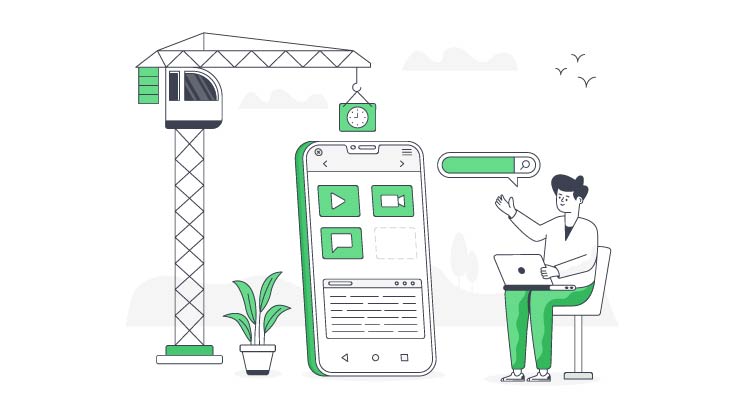
– Faster Development Time
No-code app builder makes app development quicker and more efficient by removing the need for coding. As a result, developers can focus on the design and functionality of the app rather than spending countless hours writing code.
– Lower Development Costs
As there is no need for extensive coding and development teams, businesses can save a significant amount of money by using a no-code app builder. Hence, a no-code app builder offers lower development costs than traditional app development methods.
– Greater Customization
With pre-built company profile templates and a wide range of features to choose from, using a mobile app builder, businesses can create an app that perfectly matches their unique branding and user needs.
– Easy App Maintenance
Maintaining and updating an app is easy with no-code app builders. Businesses can quickly make changes to their app without needing extensive technical knowledge using simple drag-and-drop interfaces.
– Seamless Integration
You can integrate other software and platforms into your mobile app with a no-code app builder. In this way, businesses can easily integrate their app with platforms such as payment gateways, social media platforms, and customer relationship management platforms.
– Rapid Prototyping
Businesses can develop rapid app prototypes using no-code app builders before investing significant resources and time into the development process. By doing this, they can test and refine their app ideas rapidly and efficiently.
– Improved Time to Market
With faster development times, lower costs, and greater customization options, a no-code app builder provides businesses with a streamlined path to market. Consequently, they can launch their app faster, giving them a competitive edge and helping them capitalize on emerging trends.
Wrapping Up
With the advent of no-code mobile app platforms building a mobile app has become much easier and affordable. After going through this guide, you better understand how to create an app without coding and the factors you must consider before choosing the right mobile app builder.
It’s time to turn your mobile app development ideas into reality with the help of a no-code app builder like APPExperts. With its user-friendly interface and comprehensive resource library, you can create a mobile app for your business in a matter of minutes.
So, what are you waiting for? Start building your mobile app today with APPExperts and take your business to the next level.
Frequently Asked Questions
How can I monetize my app?
There are various ways to monetize your app, such as in-app purchases, subscriptions, advertising, sponsorships, and more.
Is owning an app profitable?
Yes, owning an app can be profitable if it is well-designed, marketed effectively, and solves a problem or fulfills a need for its target audience.
What skills are needed to create an app?
Skills required to create an app include knowledge of programming languages like Java, Swift, and Kotlin and experience in UI/UX design, project management, and testing. However, using a no-code app builder such as APPExperts, you don’t need coding expertise to create a mobile app.
Is no code going to replace developers?
No-code platforms are not designed to replace developers but to provide an alternative for individuals or businesses who lack coding skills or resources to hire a development team. Developers will still be needed for more complex app development projects.
