iPhones are the archetypal sign of technological power in the enthralling world of Apple, where invention reigns supreme. Apple has won the hearts of millions worldwide with its products ranging from personal computers to smartphones, wearables to accessories.
Despite its vast product selection, iPhones have emerged as the main force behind Apple’s spectacular success.
Fun Fact: The 4.7-inch screen size of the iPhone SE (2nd model), which will come out in 2020, is the same as the iPhone 8 and iPhone 7.
In this blog, we begin on an exciting journey to discover the hidden secrets of iPhone screen size, iPhone measurements, and the intriguing journey that Apple has taken us on.
Understanding these complexities allows us to make smarter design, development, and marketing decisions, ensuring our apps and content resonate with standard iPhone size chart.
Importance of Understanding iPhone Screen Size & Resolution
For an effective user experience, media, text, and screen designs must be perfectly proportioned and personalized. We can avoid cropped photos, shortened text, and distorted visuals by understanding phone screen sizes and resolutions.
This understanding is fundamental when it comes to creating, developing, and marketing mobile apps. Similarly, iPhone screen size and resolution are essential for app designers and developers in complying with design criteria and app submission guidelines and maintaining design consistency.
App designers may improve user experiences and adapt to diverse devices, screen kinds, and operating systems by giving design elements the appropriate visual weight and balance.
Likewise, marketers and advertisers must grasp phone screen subtleties to deliver spectacular, inspirational, and user-friendly content. User engagement and conversion rates can be dramatically influenced by segmenting audiences depending on device kinds and crafting app store images, ads, and creatives targeted to certain screen sizes.
The Significance of iPhone Screen Resolutions and Sizes
The progression of iPhone screen sizes is a fascinating journey. iPhone has evolved dramatically from the early 3.5-inch marvels that launched a revolution to the cutting-edge displays that grace our palms today.
We look at the many iPhone screen sizes over the years, including the 4-inch, 4.7-inch, 5.4-inch, 5.5-inch, 5.8-inch, 6.06-inch, 6.1-inch, 6.5-inch, 6.68-inch, and 6.7-inch versions.
Understanding these screen sizes allows designers to personalize their apps to diverse audiences and optimize user experiences for specific iPhones.
Fun Fact: Apple has made iPhones with screens ranging in size from 3.5 inches (iPhone 4) to 6.7 inches (iPhone 13 Pro Max) over the years.
However, iPhone size is only one component of the equation. Physical resolution is also essential. To demystify the technical features of iPhone screens, we go into the world of pixels, points, and pixels per inch (PPI).
Each iPhone model provides a distinct visual experience, with resolutions ranging from High Definition (HD) to 4K or Ultra HD. It is also important to note that screen resolution is not directly related to screen size.
Even small screens can offer sharp picture clarity and high resolutions, engaging consumers with dazzling pictures.
The Journey of App Store Submissions
When submitting an app to the Apple App Store, particular attention to detail is required regarding screenshots. Apple has specified the screenshot dimensions for each iPhone model, focusing on the 6.5- and 5.5-inch displays.
By prioritizing these dimensions and ensuring that your screenshots adhere to the specifications, you can increase your app’s visibility and appeal to a larger audience.
We discuss the mandatory size requirements, the number of photographs to include, and the best practices for optimizing your app’s visuals.
iPhone 11 vs. iPhone 12: A Quick Contest
Design and Screen Size:
● iPhone 11: Available in three sizes – iPhone 11 (6.1-inch), iPhone 11 Pro (5.8-inch), and iPhone 11 Pro Max (6.5-inch).
● iPhone 12: Offers more options with four sizes – iPhone 12 Mini (5.4-inch), iPhone 12 and 12 Pro (6.1-inch), and iPhone 12 Pro Max (6.7-inch).
● The base iPhone 12 and iPhone 11 have a similar size, but the iPhone 12 is slightly lighter.
● iPhone 12 introduces a flat-edged design, ceramic-strengthened screen, and magnetic MagSafe feature for accessories.
Winner: iPhone 12 for Design and Size Options
Screen Refresh Rate:
● Both models refresh at 60Hz, providing smooth visuals.
● Some competitors offer a higher 120Hz refresh rate for enhanced fluidity.
Winner: Tie
Cameras:
● iPhone 11: Solid camera capabilities with Night Mode, ultrawide-angle lens, and impressive video recording.
● iPhone 12: Improved camera system, especially in the Pro models, offering Night Mode for all lenses and a fourth telephoto camera for better zoom.
Winner: iPhone 12 for Enhanced Camera Options
5G Connectivity:
● iPhone 11: Lacks 5G support.
● iPhone 12: All models offer 5G connectivity, ensuring compatibility with evolving network standards.
Winner: iPhone 12 for Future-Proof Connectivity
Battery Life and Processing Speed:
● iPhone 11: Powered with the A13 Bionic chip, offering reliable performance and battery life.
● iPhone 12: Features the A14 Bionic chip, providing faster speeds and improved battery life. Preliminary tests suggest around 17 hours of battery life for iPhone 12 compared to 14 hours for iPhone 11.
Winner: iPhone 12 for Processing Speed and Battery Life
In conclusion, the iPhone 12 offers notable advancements over the iPhone 11. With its diverse size options, OLED display, superior camera system, 5G support, and enhanced processing speed, the iPhone 12 is a compelling choice for those seeking the latest features and capabilities.
However, if you’re content with a solid camera experience, reliable performance and don’t require 5G connectivity, the iPhone 11 remains a viable option. Consider your priorities and budget when deciding, as both models have unique advantages.
iPhone Screen Size Comparison
Look at the iPhone size comparison chart and resolutions portfolio comprising various iPhone measurements. Let’s study the iPhone screen size of each model from 2021 to 2022 (iPhone 13 vs. iPhone 14) series:
iPhone 13 Series
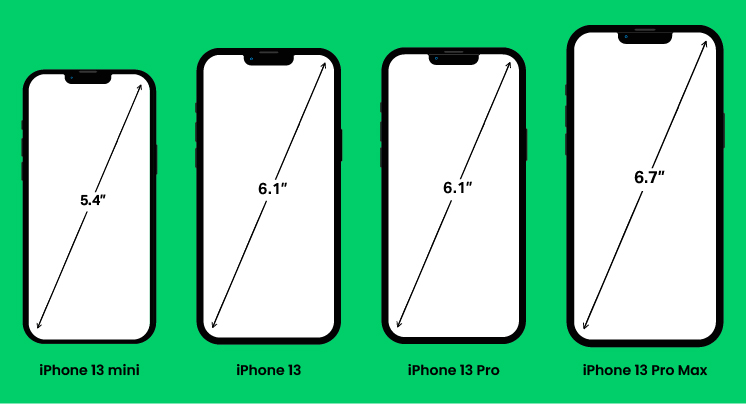
| iPhone | Year | Resolution | Portrait Screenshot | Landscape Screenshot |
|---|---|---|---|---|
| iPhone 13 mini | 2021 | 375 * 812 px | 1170 * 2532 px | 2532 * 1170 px |
| iPhone 13 | 2021 | 390 * 844 px | 1170 * 2532 px | 2532 * 1170 px |
| iPhone 13 Pro | 2021 – 2022 | 390 * 844 px | 1170 * 2532 px | 2532 * 1170 px |
| iPhone 13 Pro Max | 2021 – 2022 | 428 * 926 px | 1284 * 2778 px | 2778 * 1284 px |
iPhone 14 Series
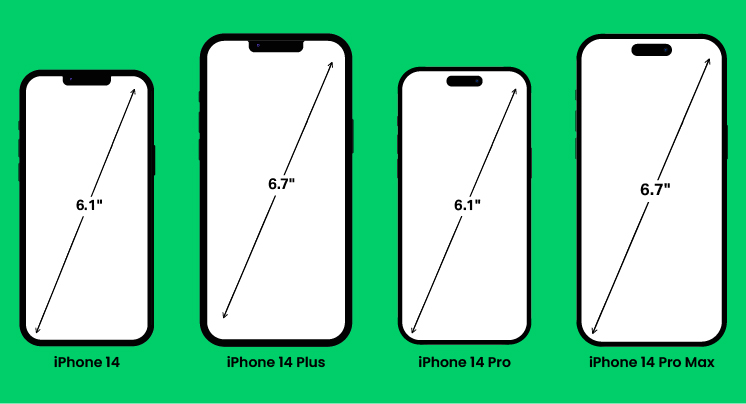
| iPhone | Year | Resolution | Portrait Screenshot | Landscape Screenshot |
|---|---|---|---|---|
| iPhone 14 | 2022 | 390 * 844 px | 1170 * 2532 px | 2532 * 1170 px |
| iPhone 14 Plus | 2022 | 428 * 926 px | 2556 * 1179 px | 2778 * 1284 px |
| iPhone 14 Pro | 2022 | 393 * 852 px | 1179 * 2556 px | 2556 * 1179 px |
| iPhone 14 Pro Max | 2022 | 430 * 932 px | 1290 * 2796 px | 2796 * 1290 px |
With their varying screen sizes, resolutions, and screenshot dimensions, Apple’s iPhone lineup provides a vast array of options to accommodate a variety of preferences and requirements.
Apple has you covered whether you favor a compact device like the iPhone 13 mini or a larger-screened powerhouse like the iPhone 14 Pro Max. Stay tuned for additional iPhone updates and innovations from Apple.
Fun Fact: With its bezel-less design and 5.8-inch OLED display, the iPhone X, which came out in 2017, was a big change in screen size.
Creating Experiences for All iPhone Screen Sizes
Universal design standards ensure your app looks good on all iPhone devices. In this article, we’ll study how Apple’s integrated development environment may help you create captivating apps that adapt easily to different screen sizes and resolutions.
In addition, APPExperts is a no-code app builder for iOS that allows users with no coding skills to create their own precisely designed apps. Non-developers can use APPExperts to create pixel-perfect applications customized to their needs and interests. Try the potential for developing beautiful, user-friendly apps with APPExperts.
Create An Application On the Apple App Store
To create an app, follow the following steps:
● Open Apple developer https://developer.apple.com/ and press on identifiers in the certificates, identifiers & profiles section
● The list of identifiers will be opened, and click on the plus button to create a new one
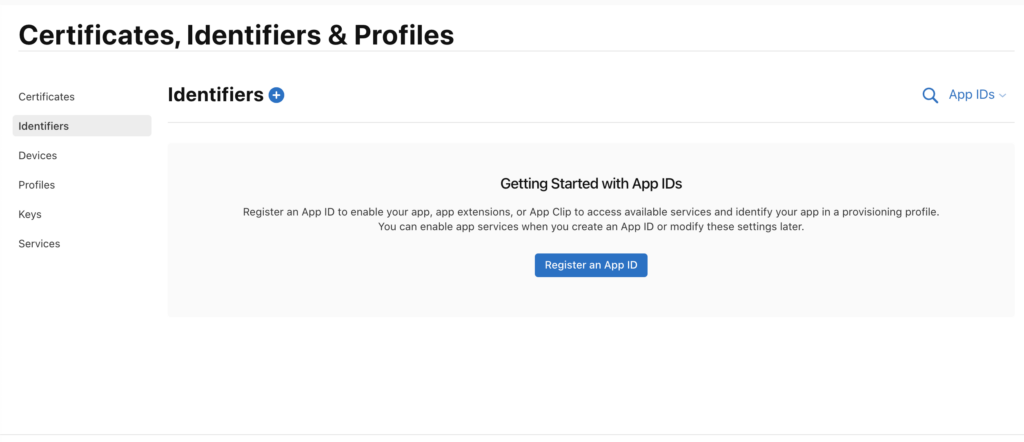
● Choose App IDs, and press continue
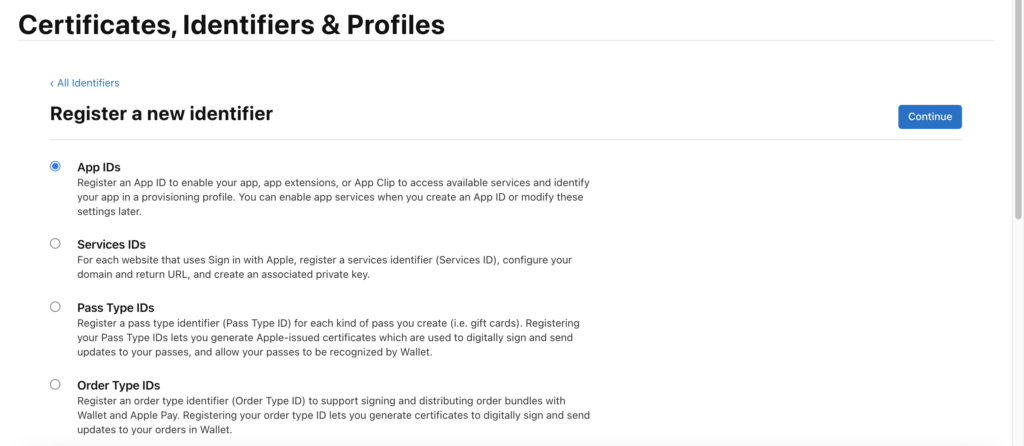
● Select App type and press continue
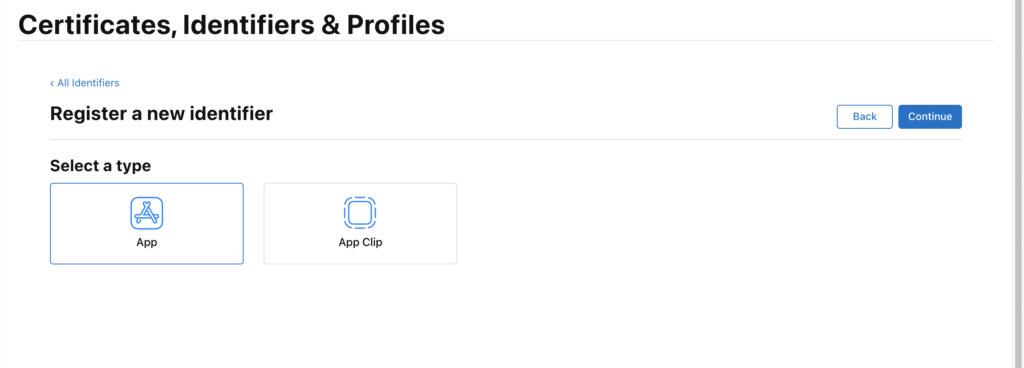
● Enter the application description and bundle identifier and make sure it matches the APPExperts package name (that you added in the app builder’s first step)
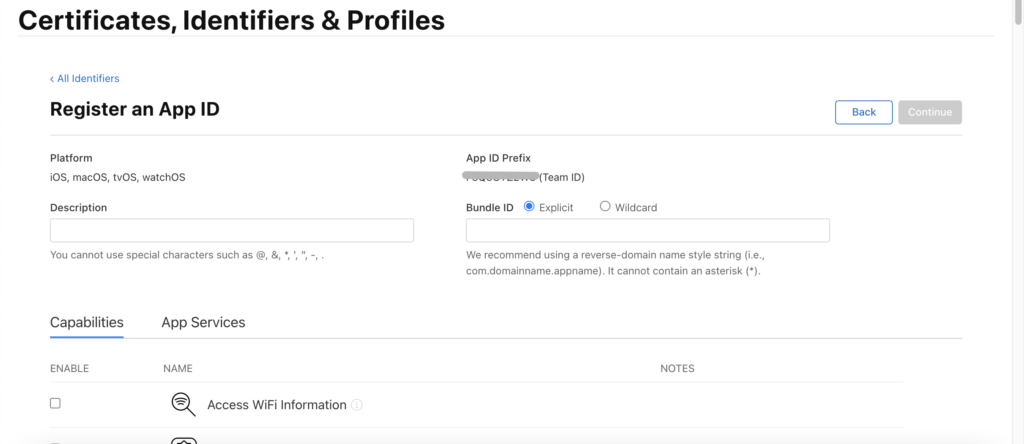
● Scroll down in the capabilities section
● Choose push notifications and press continue
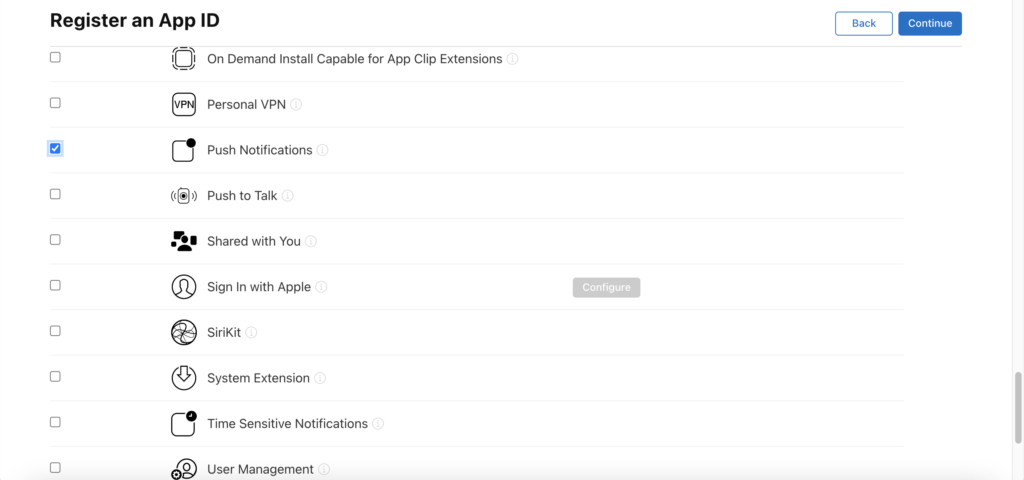
● Review the application identifier data and press the register
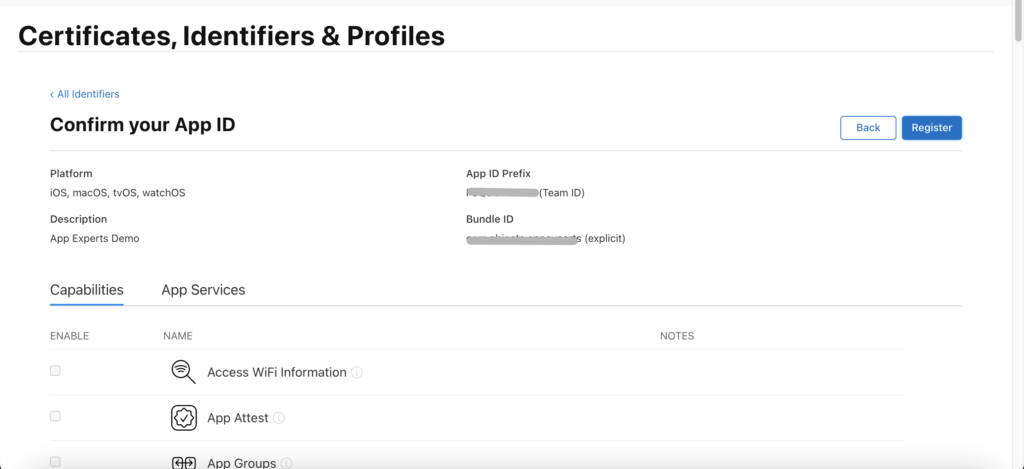
● The identifier will be shown in the identifiers list
Build iOS Version
To be able to get an iOS version, you need first to have an Apple developer account (note that it’s a paid account)
After this, you must install the test flight app on your iPhone.
Then, Follow the steps in this video to get the needed keys from your Apple account and add them to the APPExperts integration section.
Build Application
Here, you can learn how to build your application and get an APK for Android and an iOS version.
Before you publish the app, there are some integration credentials that you will need to provide:
- If your application uses maps on any of its pages, You must add a Google Maps API key from your Google account.
- If your app is an e-commerce app that uses WooCommerce, you must provide a consumer key and consumer secret. Press here to find the steps to get the consumer and secret keys.
- To publish the iOS version, You must provide your Apple account credentials, allowing APPExperts to publish the iOS version on your test flight account.
Once your integrations are all set, You can select the builds you want to generate.
If you’ve built the app before, the version number must be higher than the previous one.
Version code is an important parameter and should be valid.
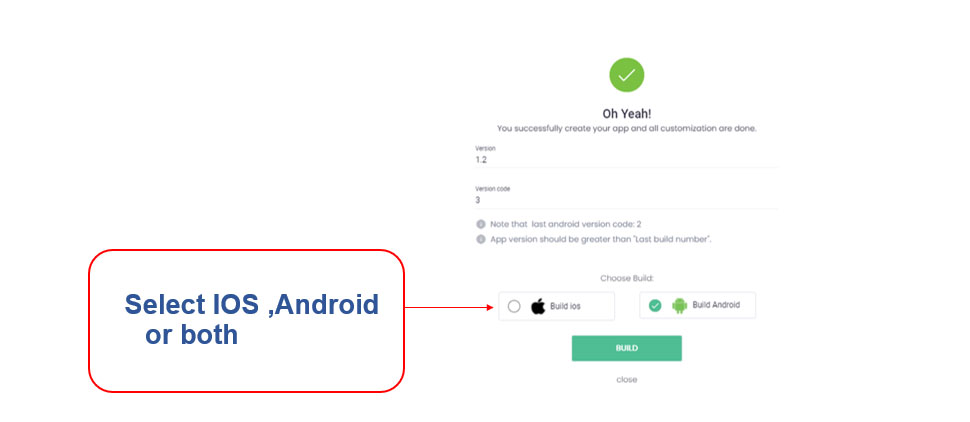
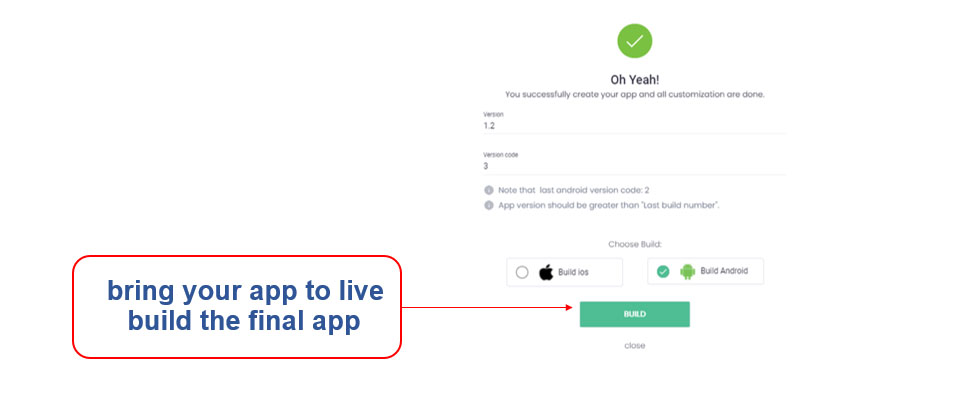
Conclusion
The fascinating world of iPhone screen size and resolutions has revealed the secrets that shape Apple’s visual miracles. We can create spectacular experiences optimized for iPhones by understanding screen sizes, resolutions, and app design, development, and marketing complexities.
This expertise equips you to design, engage people, and uncover the true potential of Apple’s innovative gadgets, whether you’re a designer, developer, marketer, or enthusiast.
Experience the fascination of iPhone screen size and resolutions, rewrite mobile design laws, and let your imagination fly in this incredible journey that awaits those who dare to dream.
FAQs:
Which iPhone has the largest screen?
The iPhone 14 Pro Max has the largest screen size and holds the title of the biggest iPhone or largest iPhone, featuring a large 6.7-inch display with 160.7 x 77.6 x 7.85mm dimensions.
Which iPhone has the highest screen resolution?
The iPhone 14 Pro Max featured the greatest screen resolution of any iPhone as of June 2023, at 2796‑by‑1290-pixel resolution at 460 ppi.
What is the screen size of the iPhone 15?
Currently, there are no rumors indicating any changes in the display sizes between the iPhone 14 and iPhone 15 models. Therefore, it is assumed that the iPhone 15 and iPhone 15 Pro will have a 6.1-inch screen, similar to the iPhone 14 and iPhone 14 Pro. Meanwhile, the iPhone 15 Plus and iPhone 15 Pro Max/Ultra are expected to feature a 6.7-inch display.
Does iPhone screen size affect app development?
iPhone screen size affects app development. Apps must be adapted for diverse screen sizes to provide a consistent, user-friendly device experience.
For varied screen widths, developers must consider layout, font sizes, and interactive components. Layout difficulties, distorted images, and poor user experience might come from not accounting for screen widths.
How can I optimize my app for iPhone screen sizes?
Optimizing your app for iPhone screen sizes entails several factors:
● Responsive Design: Use flexible layouts and auto-layout to adjust your app’s interface to multiple screen sizes.
● Adaptive Layouts: Use size classes in iOS programming to make your app work nicely on different iPhones.
● Testing on Multiple Devices: Test your app on different iPhone models to find and fix screen size-specific layout and usability issues.
● Font sizes and UI elements: Make them legible and useable on smaller displays while avoiding clutter on larger screens.
What is the smallest iPhone 2023?
As of 2023, the iPhone 13 Mini is the physically smallest iPhone made by Apple. While no iPhone 14 Mini was released in 2022, the iPhone 13 Mini is still available for purchase directly from Apple. Its 5.4-inch display remains smaller than any of the iPhone 14 models.
Although the iPhone SE 2022 has a smaller display, its larger bezels make it slightly bigger than the iPhone 13 Mini.
