You must wonder why you should convert a WordPress site into a mobile app when your website is advanced and up-to-date. There are a hundred reasons to convince you. Still, this fact will persuade you to convert your WordPress site into a mobile app:
53% of mobile users make purchases through apps customized for particular businesses.
Still, figuring out why? Imagine your business’ newly launched website with a sleek design, an easy-to-use interface, and a smooth payment gateway. But you are observing low website traffic; the reason is simple: most potential customers prefer to buy through an app rather than a website.
According to experts, by the end of 2023, mobile e-commerce will surpass a whopping $510 billion in revenue”.
Now you know that investing in the mobile app can bring long-term success in improved sales rates, boosting customer loyalty, and providing an excellent shopping experience.
Let’s explore how to convert a WordPress site into a mobile app without breaking the bank!
Mobile App – Reviving Business Aspects
Businesses are always searching for ways in which technology can assist them in enhancing their business operations and making their business attractive to customers.
Mobile apps are one such way. Its capability to transform user engagement, improve brand visibility, and increase revenue growth makes it the first priority to revive business operation aspects. In a world where time is of the essence, the mobile app offers accessibility and convenience, making it irresistible.

What is a Mobile App
Mobile apps are the most impactful ways to connect businesses and customers. It’s a software application designed to run on smartphones and tablets. It offers personalized experiences and easy access to information, products, and everything with just a few clicks.

Impact of Mobile Apps on Current Business Dynamics
The introduction of mobile apps has significantly impacted current business dynamics, modifying how businesses operate and interact with customers. The emergence of mobile apps has a number of implications, such as:
- Enhanced customer experience by personalizing content and direct communication with push notifications, in-app messaging, and offers.
- Customers get any time, anywhere accessibility advantage to products, services, order tracking, and support.
- Businesses start getting more recognition through an app icon on users’ devices, encouraging extending brand reach.
- Provide businesses with complete insight into customers’ behavior that helps them improve marketing strategies and offer customized recommendations.
- It made customers more loyal than ever, making loyalty program access easy and allowing users to save recommendations and offers for later use.
Best Ways to Convert WordPress Site to Mobile App
Developing a mobile app for your WordPress site opens up new opportunities and benefits, letting you target a wider audience and stay ahead of competitors. Let’s explore some of the best ways to convert WordPress sites to mobile apps.
● Engage Expert Developers
One of the easiest and most reliable ways to convert a WordPress site to a mobile app is by hiring an individual or team of developers to design a high-quality app. After understanding your requirements, they develop your app with the necessary functionality. Developers use the programming language to create a native app with optimal performance and user experience.
Hiring app development professionals may require a higher cost and time than other methods.
● Implement a WordPress Plugin
Using a WordPress plugin is another way to convert your WordPress site into a mobile app. These plugins simplified the process of website conversion into an app. You can add functionality like offline access, push notifications, product purchasing, and more without coding. WordPress plugins are more effective and budget-friendly.
Steps to Convert WordPress Site Into a Mobile App Using WordPress Plugin
In this section, you’ll understand the whole process, from deciding which plugins to use to activation and distribution. So, let’s dig in to convert your WordPress site into a mobile app smoothly.
1. Choose a Plugin
Before starting the website converting process, the first thing that every business must be concerned about is studying the market. It will help you understand which plugin is best for your business and has all the functionality you need to smooth your customer experience.
The common factors you must consider while choosing a plugin to turn a WordPress site into an app are user rating, reviews, compatibility with the version of WordPress you are using, and, most notably, features and functionality. One such plugin is APPExperts, which lets you convert your WordPress site into a mobile app in minutes without writing a single line of code.
2. Install and activate the Plugin
Now that you have chosen APPExperts, you must install and activate the plugin. It’s similar to installing any other plugin by navigating to the plugin section on the WordPress dashboard, clicking on “add new,” searching for the chosen plugin, clicking on “Install,” and then “Activate.”
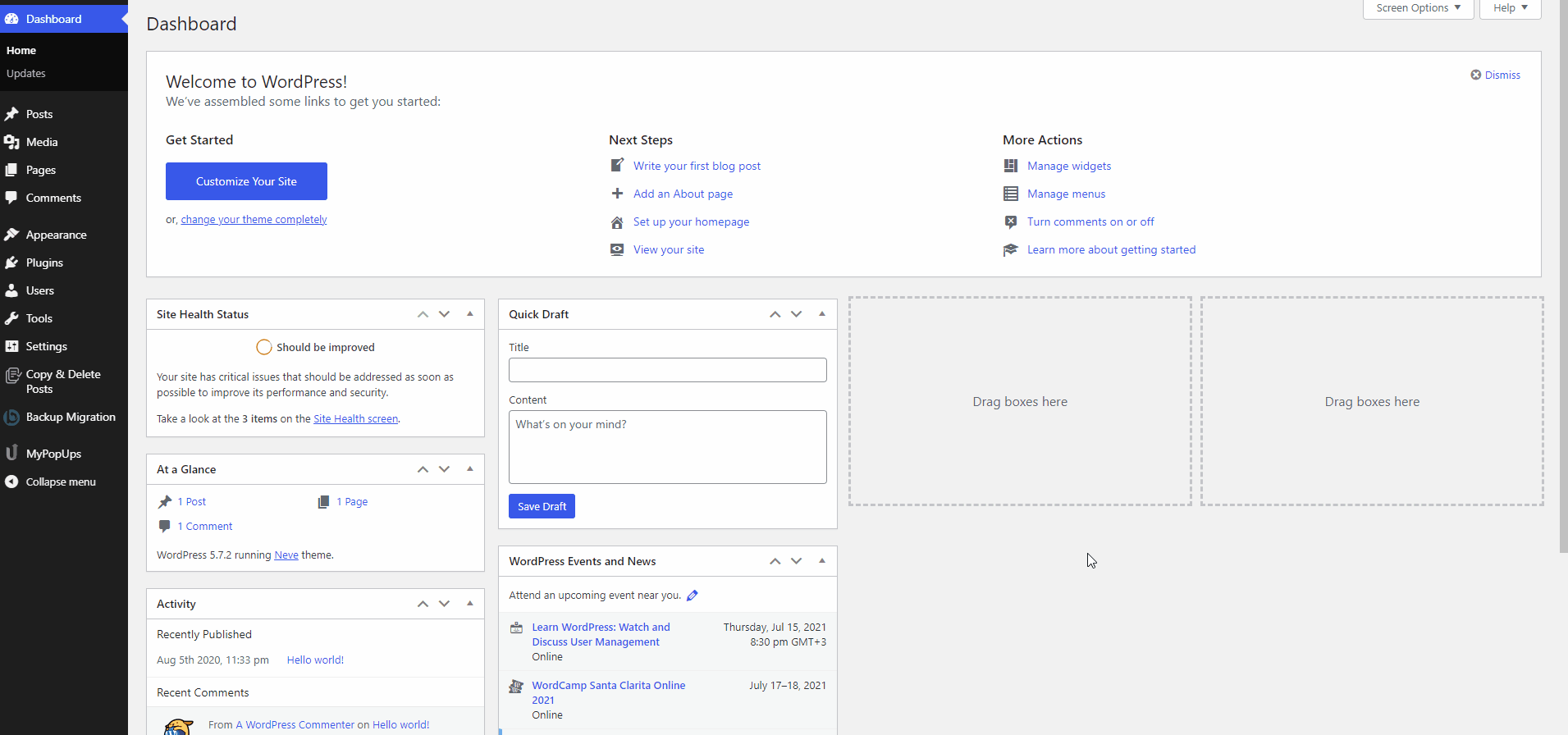
3. Configuration
The plugin is activated, and now you need to configure it according to your requirements. Converting WordPress into a mobile app involves sharing necessary details, including website URL, app name, and other information. The plugin you have chosen may have setting pages dedicated to guiding you through the configuration process.
4. App Customization
Many plugins offer appearance and functionality options for app customization. Customization typically involves app colors, icons, menu, and layout. For further customization, you can use pre-designed templates or drag-and-drop options.
5. Test & Preview
Once your app is ready to publish, test it to guarantee that it works properly and displays content correctly on different devices. You can stimulate the app’s behavior on multiple sizes of screens and operating systems from the preview option. Also, check forms, links, images, and any interactive features before publishing the app.
6. Publish an App
After passing the pre-launch test, it’s time to make it available for general users across platforms. To ensure smooth availability on every platform, do the following:
- Follow the app store submission guidelines and submit it for review.
- Go for Google Play Store and Apple App Store. Once the review is complete, it will be available for download.
Once published, promote your app on your website, social media channels, and through email marketing.
Conclusion
Converting a website into a mobile app is a smart move to get recognition among your customer base. Regardless of your method, like hiring an expert app developer or using a plugin like APPExperts, turning your website into an app is all that matters.
Having a mobile app for your business improves your customer experience, skyrockets business growth, and gives you a competitive edge. So, analyze the budgets and timeframes of both approaches and opt for the best one.
Frequently Asked Questions
Can I convert my website to a mobile app?
Yes, you can convert your website to a mobile app with the help of a WordPress plugin such as APPExperts.
Can any WordPress site be converted into a mobile app?
This mobile app builder lets the user convert any WordPress website to a mobile app; however, customized websites may require additional development input.
Do I need coding skills to convert the requirements site into a mobile app?
No, having coding expertise to convert WordPress into a mobile app is unnecessary, as you can easily do it with a no-code mobile app builder.
How can I promote my WordPress mobile app to attract users?
The best ways to promote any WordPress mobile app to get users’ attention are
1- App Store Optimization (APO)
2- Social Media Marketing
3- Influencer Marketing
4- Search Engine Marketing
5- Email Marketing
