Are you wondering what in-app purchases mean? If so, keep reading because that is what we will answer in this article.
Nowadays, mobile apps have become an essential facet of our lives. Interestingly, these apps allow you to perform numerous tasks like turning on the lights and a smart TV in your room, ordering food from home or office, booking a ride, and much more.
The best thing about such apps is that you can set up your business from anywhere and start earning instantly. All you have to do is create an app and earn bucks through in-app purchases, one of the leading earning models for mobile applications globally.
Ready? Let’s dive right in!
What Do You Mean by In-App Purchase?

An in-app purchase occurs when a user makes a purchase within an app. While using an iPhone or Android smartphone, you might see the “In-app purchases” label next to the “Get” or above the “Install” button respectively for free apps before installing an app.
Similarly, you will see the “In-app purchases” message next to the app price button for premium or paid apps before you install an app.
According to this message, you will have to bear some cost to access additional services, features, or content within an app.
However, after buying the app, you can make additional in-app purchases if needed or use the app without buying other features or services.
Through in-app purchases, developers can sell their apps for free to their customers in the App Store (iOS) and Google Play Store (Android).
Once they sell the app to customers, they can easily promote and upsell paid services, features, offers, and other items within the app. For instance, you can download your favorite video streaming app without any cost. But you must upgrade your subscription to remove ads or get additional features.
Put, in-app purchases are the digital goods or products, services, and content you can purchase from within the app on your smartphones, tablets, or other smart devices.
How can I spot and enable an In-App Purchase on the App Store?
As you might know, apps with in-app purchases include a disclaimer next to the “Purchase” button. In case the app is free, you will see this option next to the “Get” or “Install” button. If the app is paid, you will find the disclaimer next to the price tag.
When you scroll the app’s detail page, you can go to the information section and tap in-app purchases. This way, you can explore the full list of in-app purchases.
To enable the in-app purchases on iPhone or iPad, follow the below-mentioned steps:
- Open the Settings App and navigate through Screen Time> Content & Privacy Restrictions.
- Turn on the Content & Privacy Restrictions and then go to iTunes & App Store Purchases> In-App Purchases.
- Finally, inside the In-App Purchases section, choose Allow.
How can I spot and enable an In-App Purchase on the Google Play Store?
If you are an Android user, you will see a label saying “offers in-app purchases” available below the app’s name. Surprisingly, users cannot find a detailed list of all in-app purchases within an app.
But, they can access the detailed list of all in-app purchases by exploring the “Additional Information” option. Hence, they can see the prices of different in-app products.
To enable the in-app purchases on Android, here is what you should do:
- Open the Google Play Store app on your Android device.
- Taping your profile icon, which is available on the top-right corner of the screen, choose Settings using the pop-up menu.
- Go to Settings > Authentication > Require authentication for purchases
- Now, choose one of the options labeled “For all purchases through Google Play on this device,” Every 30 minutes, or Never.
- Provide your Google password when prompted.
What are the Different Types of In-App Purchases?
There are four main types of in-app purchases (IAPs), including:
- Consumables
- Non-Consumables
- Auto-Renewal subscriptions
- Non-Renewing subscriptions
1. Consumables

Consumables, as the name suggests, are the products that you can consume according to your preferences. Furthermore, you can repurchase them as many times as possible, depending on your need. As a gaming fan, you can consider extra lives, skins, or in-app currencies as consumables.
2. Non-Consumables
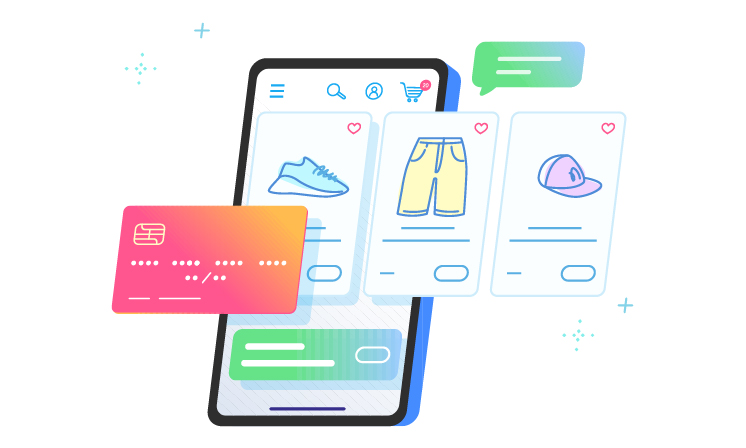
Non-consumables are products that do not have an expiry date and are available within your app permanently. If you buy features like new tires for your car in a game, it is considered non-consumables.
3. Auto-Renewal Subscriptions

When you pay for services or products on a recurring basis, they are called auto-renewal subscriptions. Netflix, Disney Plus, and other streaming apps are considered auto-renewal subscriptions.
4. Non-Renewing Subscriptions

The products or services available for a specific period are assumed to be non-renewing subscriptions. Physical products (coffee deliveries), magazines (digital or print), etc., are some of the prime examples.
How can I Pay for In-App Purchases?
You can pay for in-app purchases using different payment methods supported by the App Store or Google Play Store.
If you are making an in-app purchase through the App Store, you can go with the following payment options:
- Credit and debit cards
- Store credit (iTunes or Apple Music gift cards)
- PayPal
- AliPay
If you are making an in-app purchase through the Google Play Store, you can benefit from the following payment options:
- Credit and debit cards
- Google Play gift cards
- Google Wallet (US & UK only)
- PayPal
What are the Pros and Cons of In-App Purchases?
When it comes to in-app purchases, there are multiple pros and cons for developers and users. Here is a list of all the major advantages and disadvantages of in-app purchases.
Advantages of In-App Purchases
In-app purchases offer a variety of advantages to developers and users, such as increased revenue, improved customer engagement, and ease of payment.
● Increased Revenue
Through IAP, developers can encourage users to download their apps. This way, they can market their other paid products and services and easily make money with apps.
● Improved Customer Engagement
In-app purchases allow developers to create long-term yet fruitful relationships with their customers. Moreover, IAP helps customers optimize and personalize their app experiences according to their demands.
● Ease of Payment
Ease of payment is another crucial benefit that enables users to buy numerous in-app products without any fuss. You can buy your desired in-app service or product from anywhere hassle-free using various payment methods.
Disadvantages of In-App Purchases
On the other hand, in-app purchases have some disadvantages as well. These are security issues and a limited customer base.
● Security Issues
Ease of payment can become one of the major reasons for security issues at times. So, as a user, you must keep your system secure as hackers and other cyber goons can make fraudulent purchases.
● Limited Customer Base
Despite offering an array of benefits to users and developers, in-app purchases have not grabbed customers’ attention on a wider scale. At present, only 5% of users usually make in-app purchases.
How much revenue do app stores make from In-App Purchases?
Google Play Store does not make huge profits even though users prefer downloading the app store on their respective devices. According to the download statistics, users downloaded nearly 27 billion apps using the Google Play Store in the second quarter of 2022.
Surprisingly, iOS users downloaded only 7.4 billion apps from the Apple App Store in the same period. As per the report published by Statista, users spent USD 83 billion on the Apple App Store in 2022.
Regarding users’ spending on the Google Play Store, they spent 41 billion USD in 2022.
The above statistics indicate that iOS users spend more on apps and in-app purchases than Android users.
Wrapping Up
As an App developer, it doesn’t matter which platform you are on or whether you offer a free or paid mobile app. You can make huge profits by implementing in-app purchases and building a lucrative business based on IAPs.
When enhancing in-app purchases revenue, you should focus on factors like improved user experience, customer engagement, and ease of payments.
Frequently Asked Questions
-
What does In-App Purchase mean on iPhone?
In simple words, in-app purchases are additional services or products that users can buy within their apps. But, not all apps include in-app purchases.
-
Do I get charged for in-app purchases?
Yes, you will be charged by the Apple App Store or the Google Play Store, depending on the in-app products or services you buy. If you buy a subscription, then in this scenario, you are charged on a recurring basis. If you don’t want to continue using the service or product, you must cancel your subscription.
-
Does an in-app purchase mean the app is free?
In general, developers benefit from in-app purchases as they allow them to offer their apps for free. The developers then upsell and promote paid versions of their products or paid features to users who download the free versions.
-
Is it OK to buy in-app purchases?
It is absolutely fine to make in-app purchases, but you must keep your mobile devices, including iOS or Android, out of your children’s reach. Otherwise, they can access your mobile phones and make in-app purchases without your knowledge.
